If this is your first semester at San Jose State, then you may feel overwhelmed to find out about all the resources this university has to offer. Time is of the essence and digging through hundreds of web pages is not on the priority list of any student. We decided to break down some awesome resources that can help you gain a competitive edge in the workforce. Whether you are part of the iSchool to become a librarian, archivist, or web programmer, here are some helpful resources that you can start using today!
The resources discussed are specifically available to SJSU students. Most can be found on the oneSJSU website.
1. LinkedIn Learning
LinkedIn Learning offers over 1000s of online courses ranging from learning programming languages to how to grow your personal brand. There is a wealth of knowledge available and the best part is that it’s free! There are 3 easy steps to access this resource:
- Go to one.sjsu.edu and search for “LinkedIn Learning.” Click the tile to log in.
- Enter your SJSU ID and password
- If you have a LinkedIn profile → Choose to connect your existing LinkedIn profile
- If you do not have a LinkedIn profile → Continue without linking your account.
2. Handshake
Handshake is a job posting site where you can filter your job search based on your degree. There are numerous internships and job postings located on the site. It’s like a mini LinkedIn, meaning, you can connect with other students from your school. Again, you want to go on one.sjsu.edu and search for “Handshake.” Get started on your new account today!
3. VMock
Vmock is an online resume feedback tool where you can upload your resume or download a free template. Other resources include their blog that is all things professional development. This is a good tool to see if you are on track to a fully comprehensive resume in the case that you have to put off a visit to the career center.

4. Adobe Creative Cloud.
For those who always wanted to get their hands on photoshop or illustrator but didn’t have the means to, well now is the time. This may come in handy for those librarians who want to work on their graphic design skills and publish those infographics. It comes with apps like: After Effects, Photoshop, Animate, Illustrator, and so much more. Just picking up a new skill is a great addition to your resume and portfolio. You can find access here.

5. Canvas Eportfolio
Last on our list is the Canvas portfolio. You may be thinking, “we already have to make a portfolio at the end of the year!” While this is true, It’s still a great idea to start building your professional portfolio to show off to your employers. Throughout your time in the program, you will engage in a number of projects that could and should be mentioned in your resume. To find your eportfolio, just access your canvas account and click on “Account” at the top of the left most side bar. Then click on “ePortfolios.” After that, you are free to make your own, free portfolio.
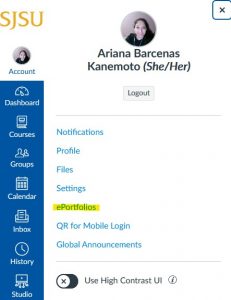
If you made it this far, thank you for stopping by our blog. We hope these resources can help you achieve your goals whether you are seeking that new promotion or looking for a career change. Until next time Spartans!
