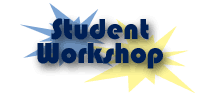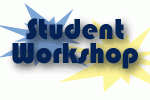 Screencasting Tools & Tips
Screencasting Tools & Tips
September 14, 6:00-7:00pm (PDT)
Presenter: Frank Florian (SJSU ASIS&T Student Chapter Program Director and SLIS student)
Have you not had a chance to take LIBR 240 yet but would like to learn about simple screencasting tools you can use for assignments in your SLIS courses as well as to share your ideas, knowledge, and skills online? Or have you already taken LIBR 240 but just don’t feel confident in your use of these tools yet? Then come check out the first workshop in an ongoing series sponsored by the SJSU ASIS&T student chapter. This is a student lead workshop, presented by SJSU ASIS&T Student Chapter Program Director and SLIS student, Frank Florian.
Topics Covered:
- Overview of some available tools, including several free ones
- In-depth look at an example tool, including live demo
- Where to host your screencasts for free online
- Tips on how to create and use screencasts
Length: Approximately 1 hour (30-minutes of presentation with Q&A at the end of the session)
Elluminate Session:
Session Name: SJSU- ASIST
Session Details:
Starts: Sep 14, 2011 6:00 PM (PST)
Ends: Sep 14, 2011 7:00 PM (PST)
Join Session:
https://nexus.sjsu.edu:443/join_meeting.html?meetingId=1267554821349
Password to join session: asist
You may join the session 30 minutes prior to the start time. It is recommended that you arrive at least 5-10 minutes early to set your optimal audio preferences by running the Audio Setup Wizard (Tools > Audio > Audio Setup Wizard).