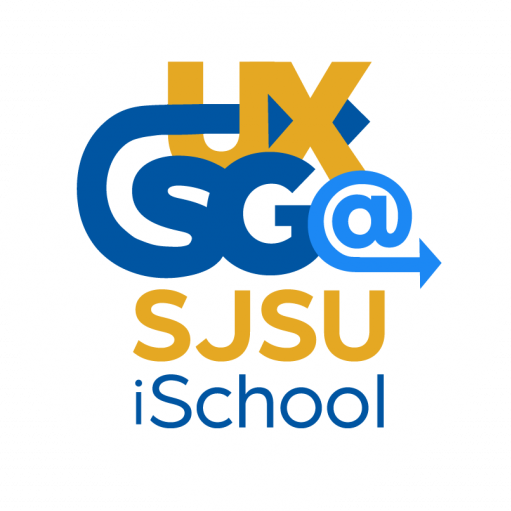Hosted by the ASIS&T Student Chapter and the UXSG @ the iSchool, an evening of conversation with Devin Smith – the creator of the Prelinger Library Stacks Explorer, assesses the interactive and visual representation of the Prelinger Library located in San Francisco, California.
Devin works at the UC System California Digital Library, based in San Francisco California, building applications and supporting the UC’s open access as well as reporting compliances with the department of energy. He has been involved with the Prelinger Library since 2017, both as a host and working with the collections and is a current MLIS student at San Jose State University.
Prelinger Library
- Founded in 1994 by Megan and Rick Prelinger
- Has been around for over 20+ years and operates differently than other libraries
- The library is organized idiosyncratic, as it does not use a normal cataloging system (i.e. Dewey, Library of Congress, etc.)
- Laid out as a geospatial conceptual taxonomy; ordered as a contiguous flow of thought
- Mimics a person standing and browsing the stacks
- The collection has a broad focus on communication – broadcast in particular
- Has a handful of special collections; a robust amount of artists books, maps, newspaper clippings, zine archives, etc.
- Known as a ‘hospitality library’ – encourages conversations with one another, with tea!
The Prelinger Library Stacks Explorer was created as it is a non-standard library responding to specific non-standard questions. The main goal was to create something that worked differently than a normal online catalog-based library site.
Devin was tasked with designing an interface that was not focused on querying but instead focused on the visual representation of ‘browsing stacks.’ The value of research in this library comes from serendipitous discovery.

There are two version of the Prelinger stacks that can be seen here.
- Interface works like Google Maps
- Use mouse wheel to zoom in and out
- Can read spines on books and look at the miniscule details of the physical books
- Menu bar on the left-hand side
- Resizable and closeable
When you click on a stack in the site, the menu bar shares information of the chosen stack of materials and links to scanned items that are associated with the topics of the materials.
- Broken into categories under Zone and Subzone
EXAMPLES:


A lot of rich media was acquired for the library via periodicals which in turn means a lot of visual material was scanned and uploaded for online viewing. The digitized material collection is held in Archives.org as files available for browsing.

The green diamond icon next to the periodical signifies the amount of content there is – the more diamonds show, the more content there is to browse through.

The red double loops icon next to a periodical signifies that the collections had multiple collections within the content.

The blue gear icon represents government documents.
The Prelinger Library Stacks Explorer is mainly created with the system OpenSeadragon which is “an open-source, web-based viewer for high-resolution zoomable images, implemented in pure JavaScript, for desktop and mobile.”
- Scanned images and large digital files
In order to come up with the visual representation of the Prelinger Library, the highest resolution images of books and materials were shot and composed together with the help of OpenSeadragon and JavaScript codes.
Check out the Prelinger Library Stacks Explorer for yourself here!