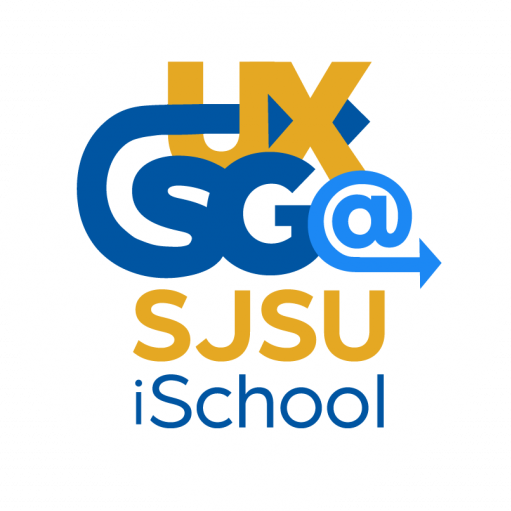One of the places that the UXSG @ SJSU ISCHOOL gets together online for regular study sessions and events is Discord. It is a way to connect using text, audio and video.
Here is how to connect with us on Discord to be part of what we do and to keep up with fellow members.
First, create a Discord account by going to https://discord.com/.
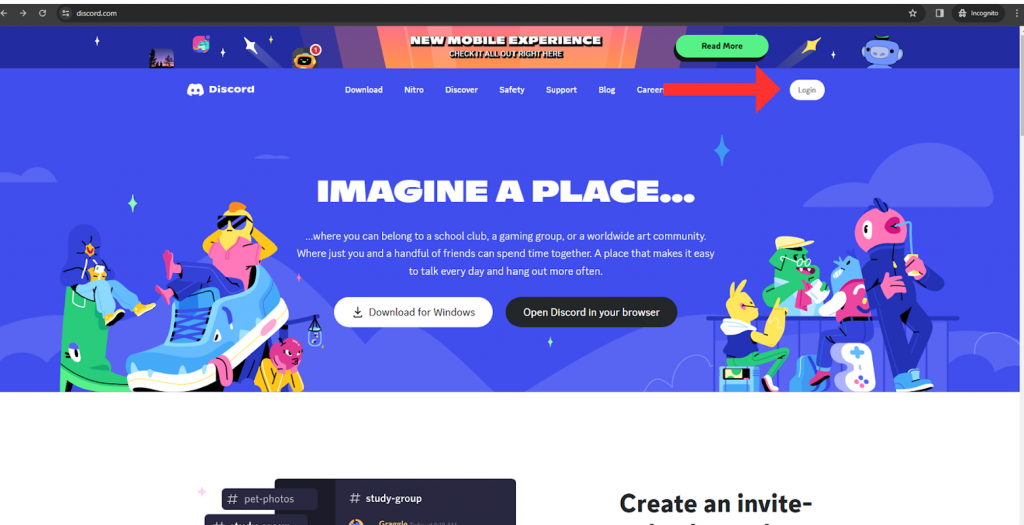
Next, click on “Login” at the top of the page.
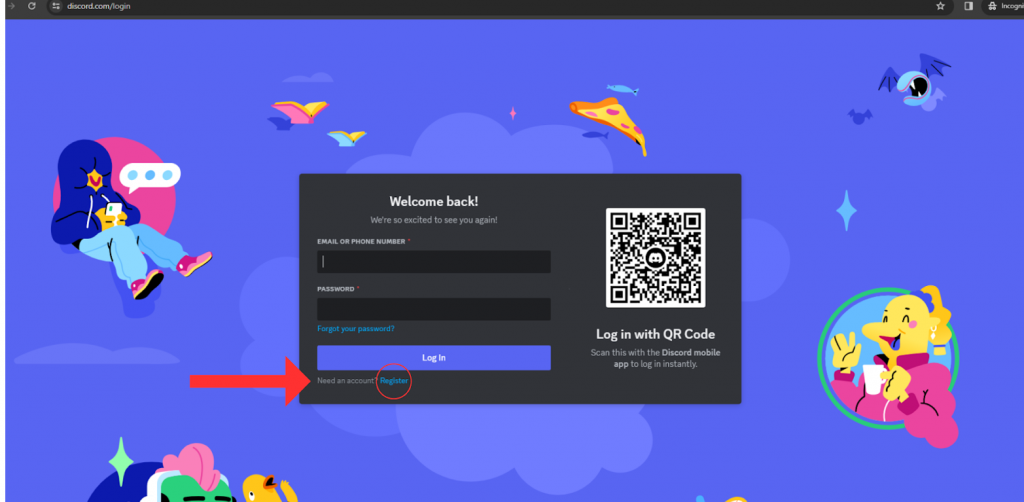
Click on “Register” at the bottom of the login button.
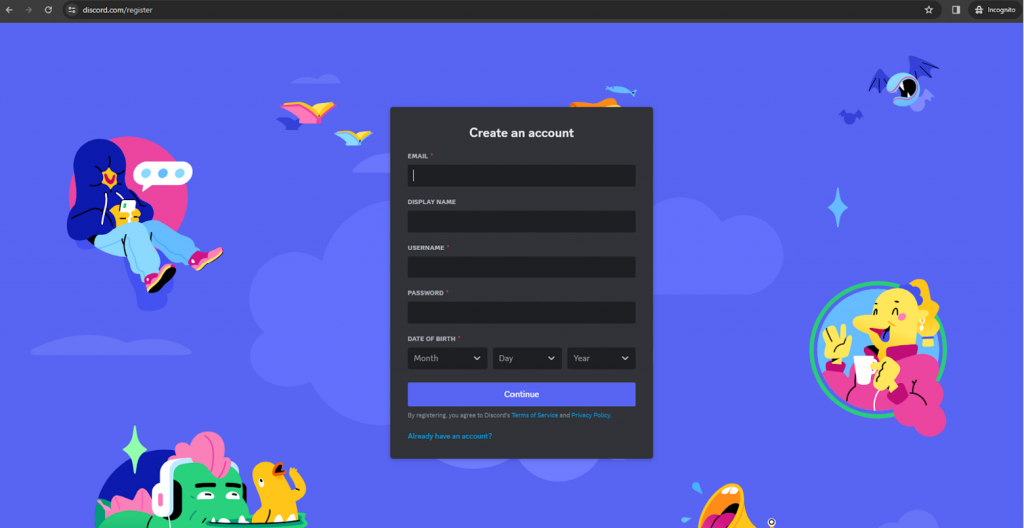
Please note, Discord can be used through a browser-based Discord application, but best results are downloading the Discord application to your computer. There is also a mobile application, but the best flexibility can be found using the desktop version which is what will be used to illustrate this walkthrough.
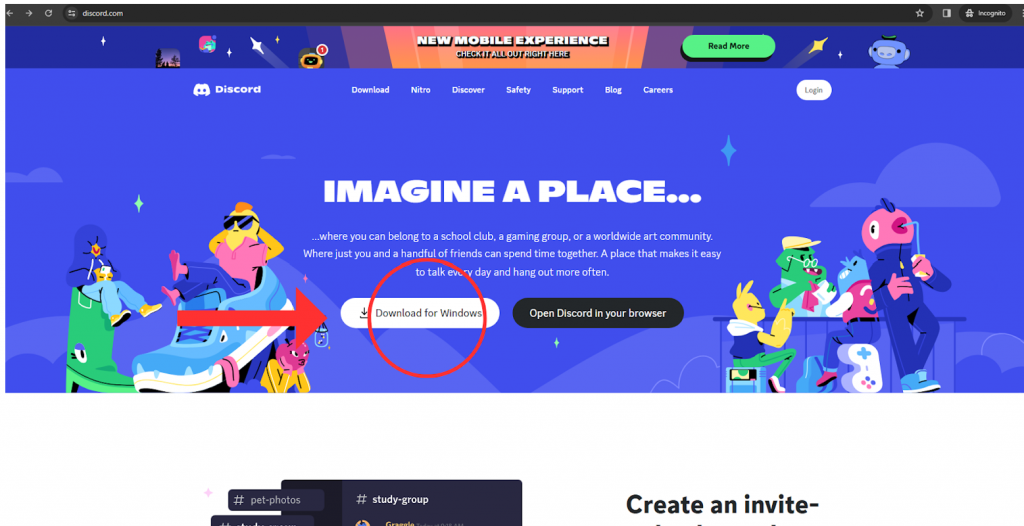
Discord has many servers set up by various groups. The following instructions are how to connect with the UXSG @ SJSU iSchool server.
First, click https://discord.gg/EZnhYsmCu4 which is the required invite to our server.
You will then see a prompt asking if you want to join the server. Press the purple button to continue.
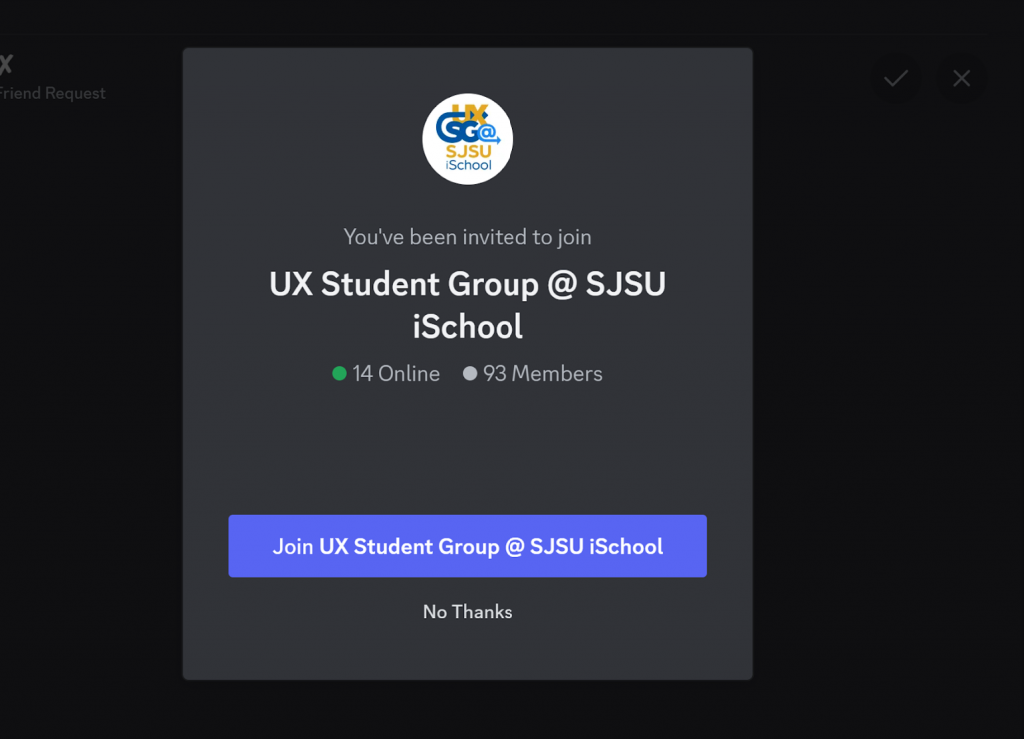
When entering the server’s “#welcome and rules” channel (which is where you start), make sure to click the thumbs up button at the bottom of the welcome and rules. Pressing this acknowledges you are aware of the rules.
This will let you have access to the server as a “UX Member.” PLEASE NOTE THAT IF YOU DO NOT CLICK THE THUMBS UP BUTTON, YOU WILL NOT BE ABLE TO INTERACT ON THE SERVER.
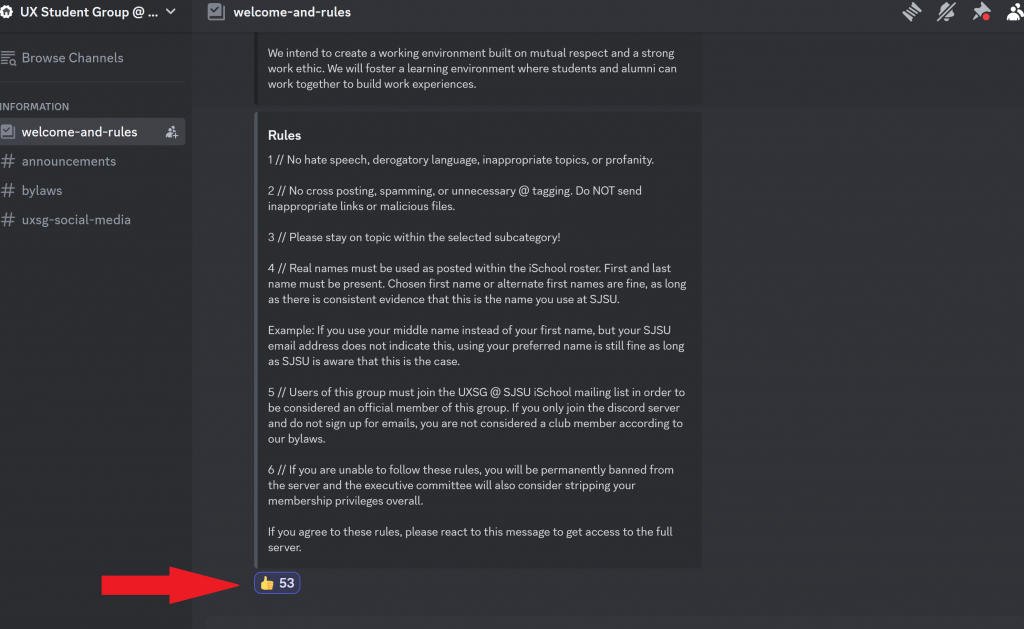
If you have questions, use the “#questions” chat and write “@UX Executive Committee” to contact one of us. Feel free to check out all the resources available.
We look forward to seeing you on our Discord channel!